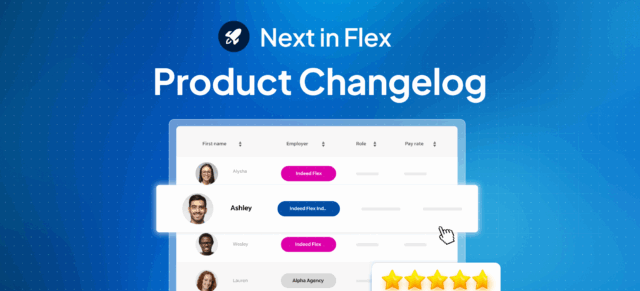We’re here to provide you with instant access to work that fits your lifestyle. And we understand that using new technology can be sometimes challenging, so we’ve put together some simple guides to help you find work through the Indeed Flex app. There are two simple ways to find work on the Indeed Flex app: by applying to shifts, and booking shifts which are offered to you. Watch our short demo videos for more details.
1. How to browse and apply for shifts
Please accept our cookie policy to view the video.
The first video explains ‘How to apply for shifts’ and looks at how you can browse and apply for shifts that suit your availability and preferences (location, hours, pay rate, chosen industry). Remember: shifts you’ve applied for have not yet been booked, but are awaiting a response from the employer.
2. How to book your offered shifts
Please accept our cookie policy to view the video.
The second video explains how to ‘Book your offered shifts’, and looks at what you need to do to book shifts that have been offered to you. In this instance, the shift has been offered to you directly by the employer, based on your skills and experience. All you have to do is tap ’book shift’ and it’s yours. The more complete your profile, in terms of skills and experience, your summary, and your picture, the more likely it is that you’ll see ‘offered jobs’ from employers.