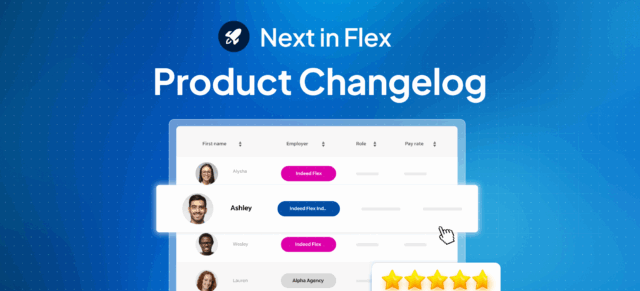Good news, Flexers – as we head into spring, you’ll start to see more shifts on the app. To give yourself the best chance of securing the ones you want, you’ll need to make your profile stand out from all the rest. Your profile says a lot about you – it’s your chance to shine, as employers will look at it and decide if they want to offer you a shift or not. Here’s how to build a perfect profile:
1. Profile Picture
Add a profile picture for potential employers to see – one that shows the real and professional you. Think about the industry you want to work in i.e if you want to work in high-end hospitality it makes sense to wear something smart. No filters please and don’t forget to smile. Once you’ve finished onboarding, you can’t change your photo without contacting us, so make sure you’re happy with it before uploading. If you do want to change your profile picture, get in touch with Support, via Live Chat, on the app. 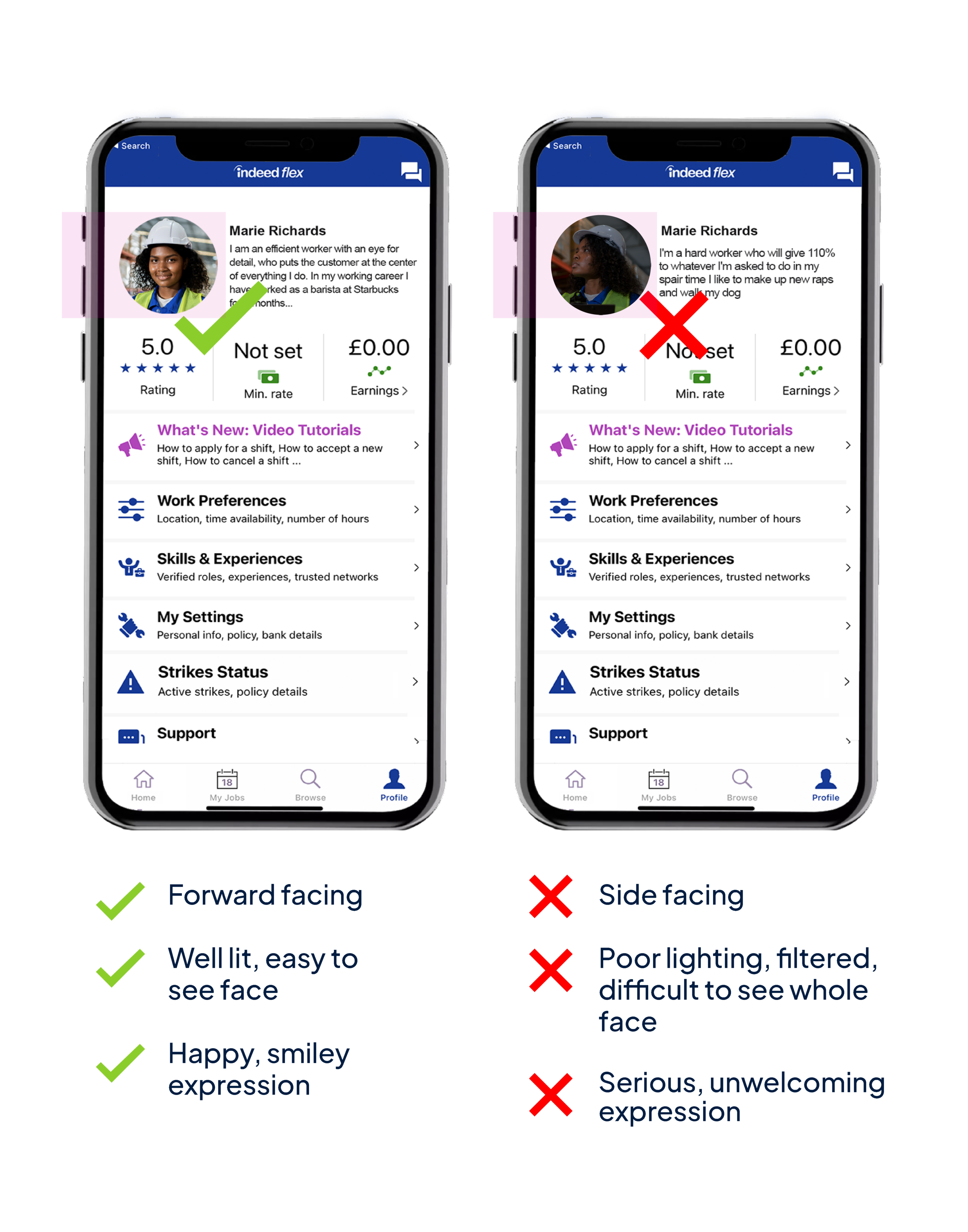
2. Professional Summary
Complete your professional summary by clicking the pencil icon in the top right-hand corner of the profile tab. Think about what an employer might want to know – what would make them want you over another candidate – and sell yourself. Got a whole range of skills? Experienced different roles or industries? Held leadership positions? Do you have key strengths you’d like to highlight? Then let employers know. Keep it short, to the point, and don’t be afraid to let your personality shine. 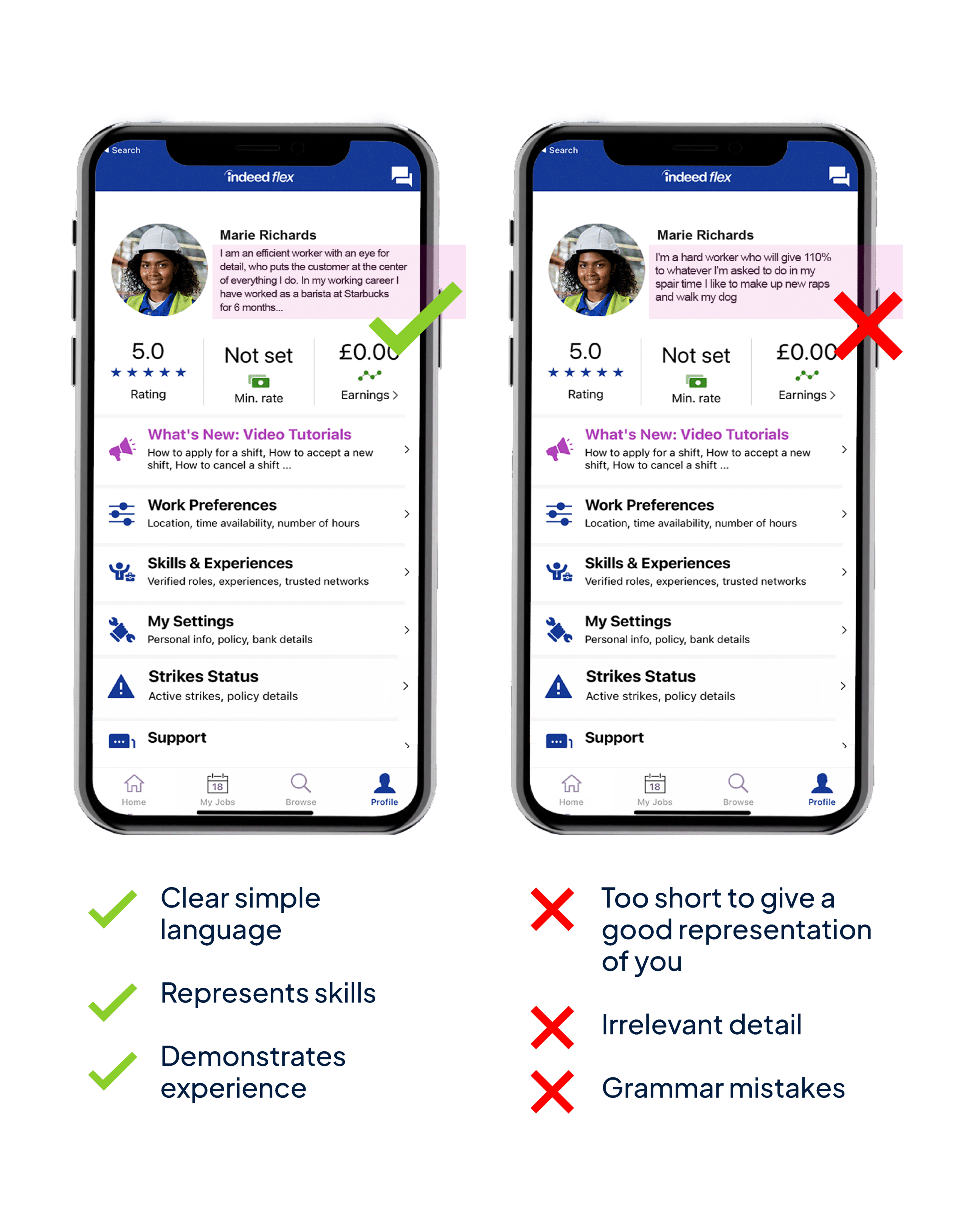
3. Skills & Experience
Employers want to see what you’ve actually done, where you’ve worked, and how that relates to their role, so it’s a smart move to upload your previous work experience. This will give you the best chance of being offered shifts by employers looking for Flexers with the background/experience they need. To add work experience, go to Profile > Skills & Experiences > tap the pencil icon in the top right-hand corner, then tap the ‘Add’ button. Once you’ve added your experience, click ‘Done’. 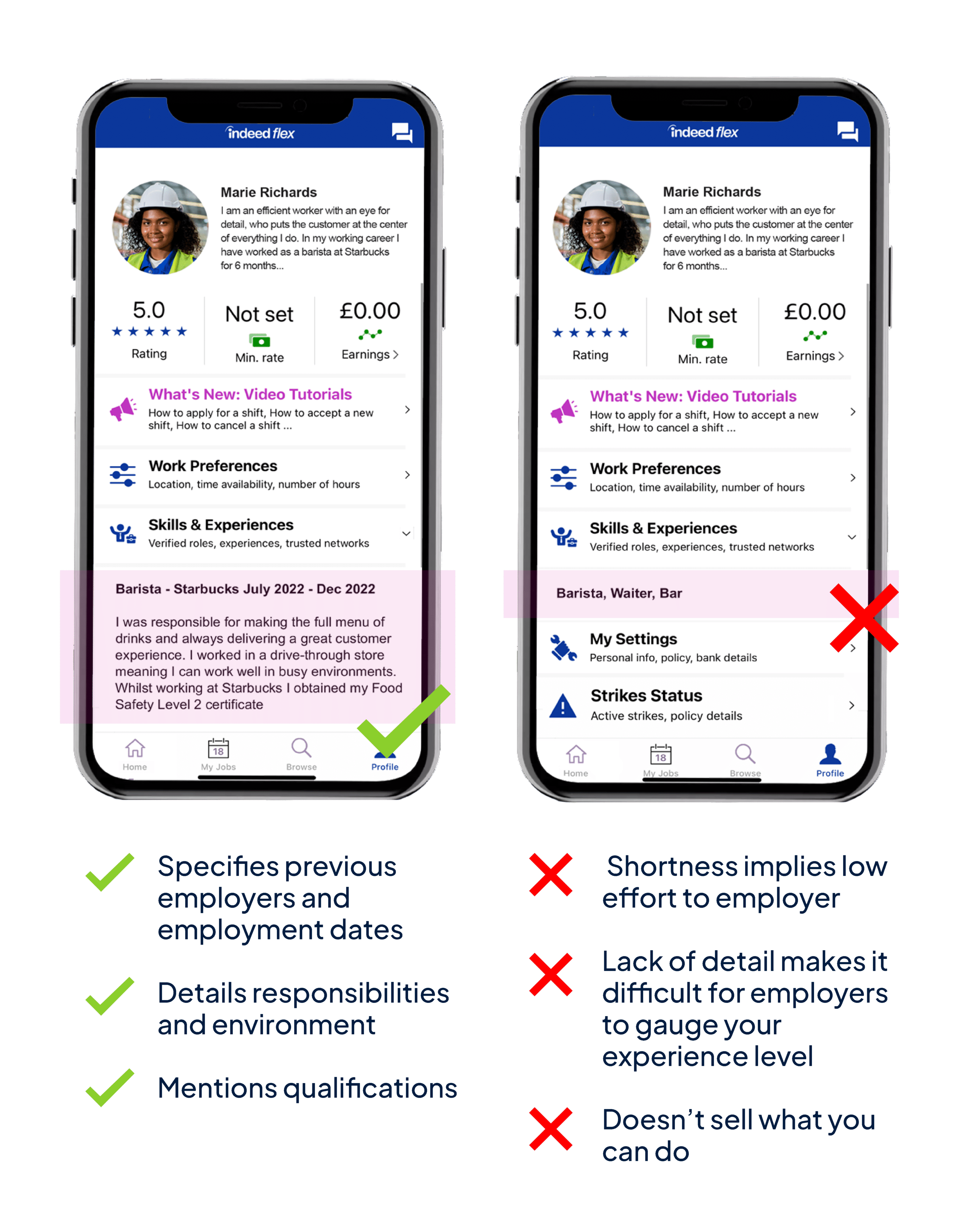 Read more here about how you can see more shifts, as well as more top tips on managing your profile.
Read more here about how you can see more shifts, as well as more top tips on managing your profile.
Happy Flexing!