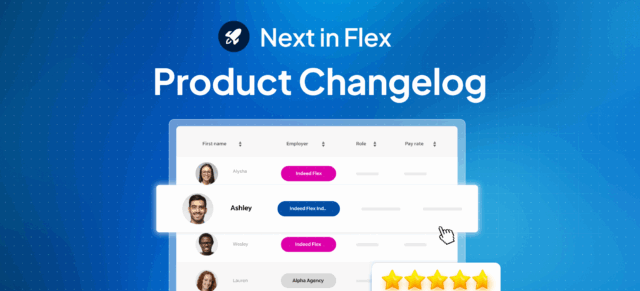You’ve worked hard and earned your pay, so we want to go through a few things to ensure you’re paid correctly and on time, every time.
Before your shift starts
Make sure that your geolocation is turned on so we can confirm that you were on site for your shift.
Clocking in and out of shifts
We understand that turning up to a shift at a new venue for the first time can be a bit daunting, and you may have other things on your mind. But getting there 10-15 minutes before your shift starts will give you time to get yourself ready, including enough time to clock in. Here’s a refresher on how to clock in and out of your shift.
Please remember: we want to make sure you get paid for the work you do, so it’s really important you clock in and out before and after shifts or your pay could be delayed or incorrect.
What if your shift is extended?
Sometimes an employer may need you to stay on a little bit longer – perhaps they’re short-staffed or they simply like the way you work. If you’re free to do so, then this is a great way of showing them that you’re a top Flexer and – bonus – you’ll earn a little more money in the process. As long as you’ve not clocked out before you’ve been asked to work a little longer, simply continue working until the agreed time and then clock out as usual. If you’ve been asked to work longer, but had already clocked out – you can simply amend your timesheet in the app with the new finish times. We’ll then confirm any extensions to shifts with the employer, the following week.
You’ve been invited to work another shift?
If the employer invites you back for another shift, well done – that’s a great sign that you’re doing a fantastic job and creating a good impression with them (and are likely to be booked repeatedly if you continue in the same vein). If you can’t see that shift on the app, please ask the employer to post the shift so you can book it properly, ensuring we’ve got that shift registered on your timesheets. Any problems getting the shift added, simply contact support in the live chat, who’ll get in touch with the employer and help get you booked in.
Evidence of work: In the unlikely event that we need to query your shifts, we might ask you for evidence that you worked that/those shifts(s). With this in mind, it’s a good idea to keep any travel tickets you purchase or take pictures of any employer clock-in/registration sheets that you’re asked to complete.
Above all, remember:
- Check the job description to know where you need to be for your shift, and when
- Enable your geolocation
- Clock in and out of every shift
- Contact support via live chat whilst you’re on-site if you need help
Happy Flexing!