Step 1/3
Download and browse
Download the Indeed Flex app from the Apple Store or Google Play, quickly create your profile and start browsing the roles available in your area.
Next step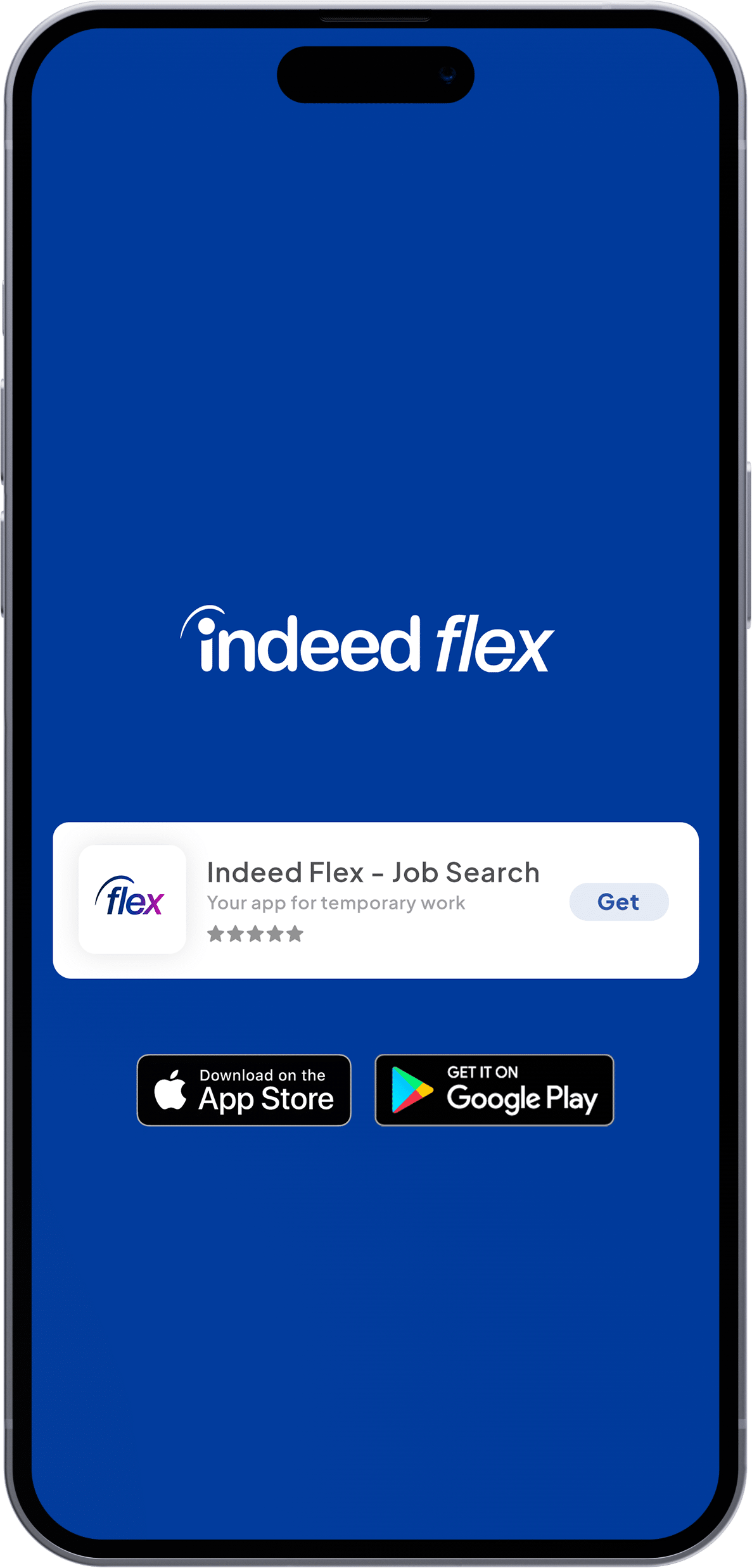
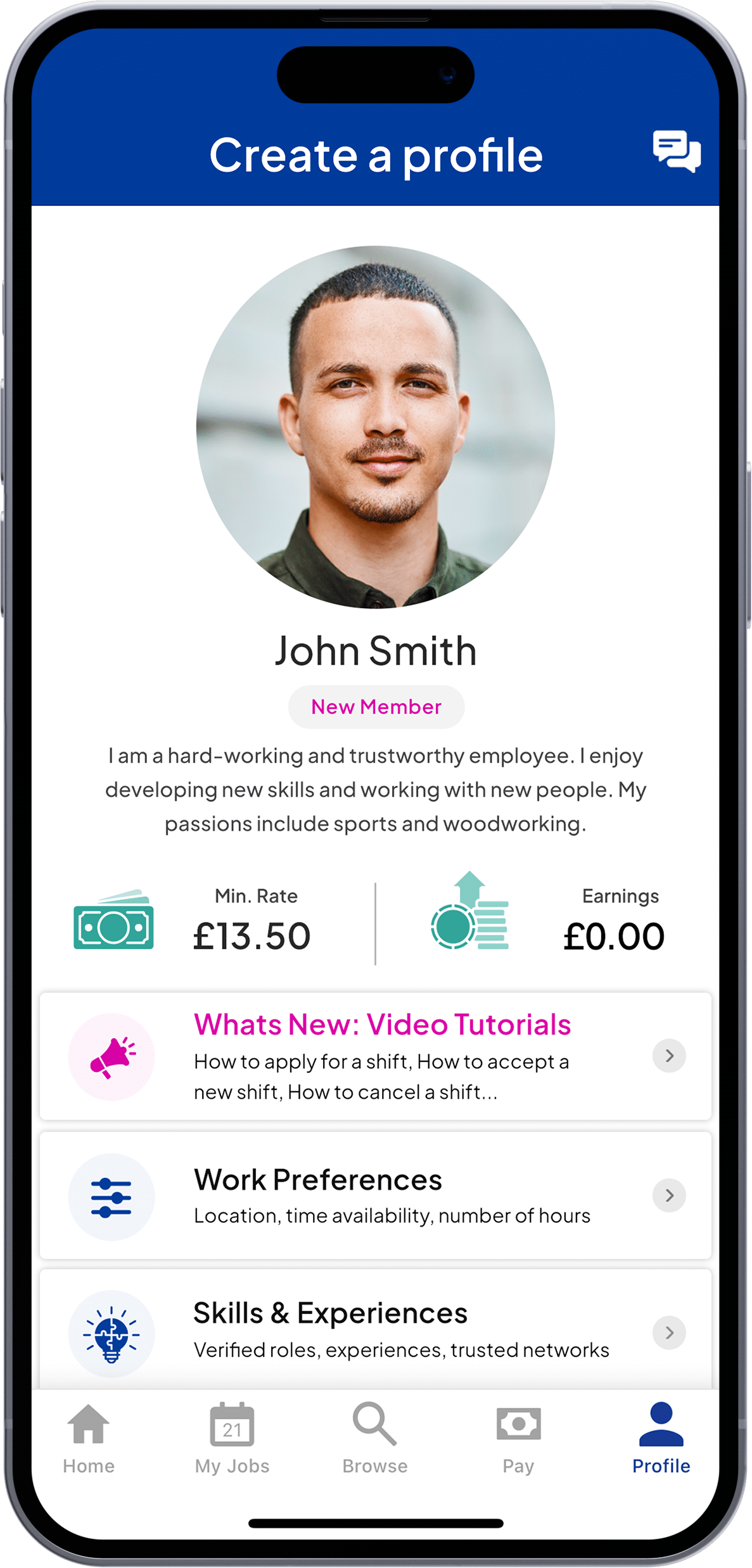
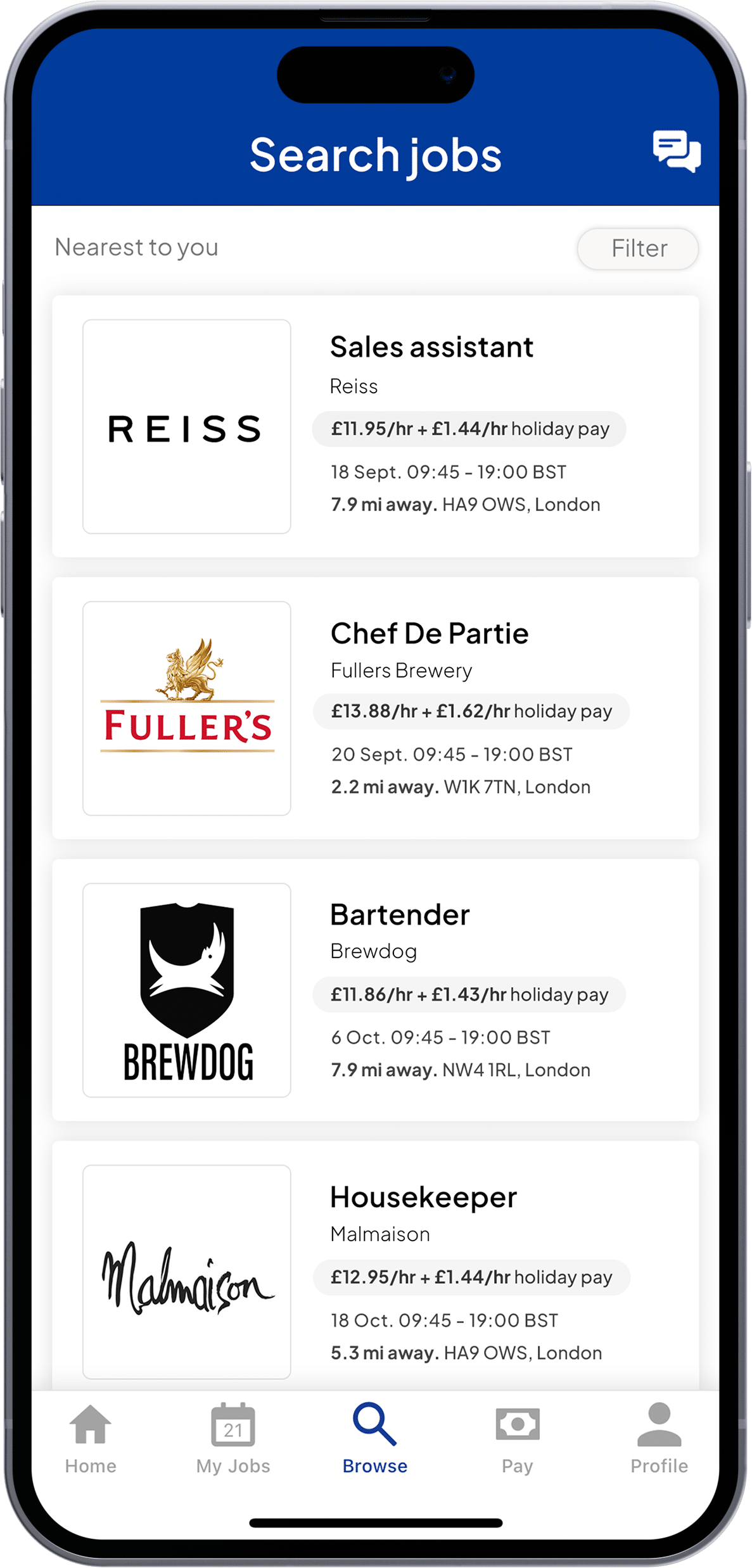
Download the app
Create your profile
Browse roles
Step 2/3
Apply and interview
When you find a job you're interested in, simply apply to book your one-time interview. Upon successful completion of your interview, you'll become verified to use the Indeed Flex platform, unlocking a wide range of job opportunities for you to book.
Next step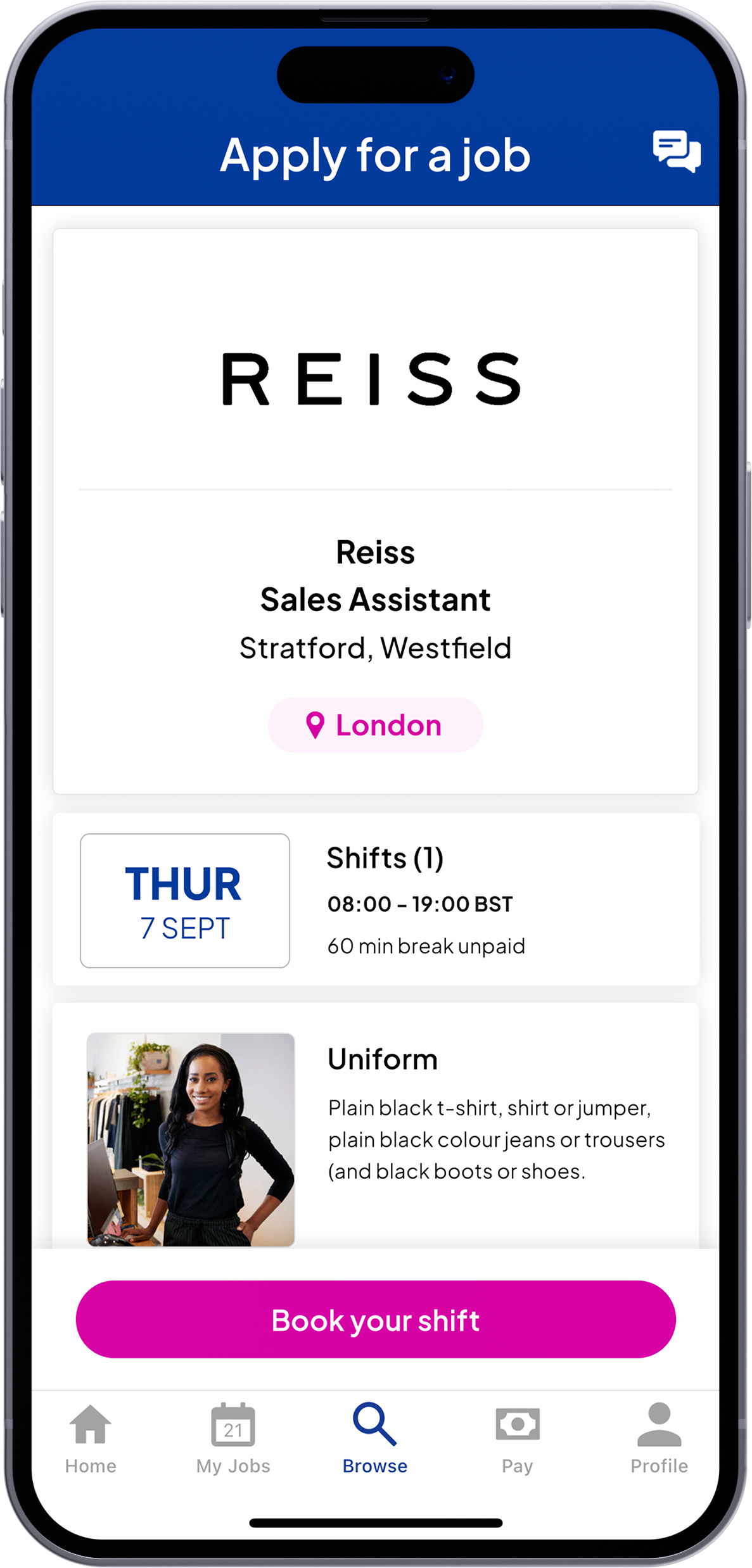
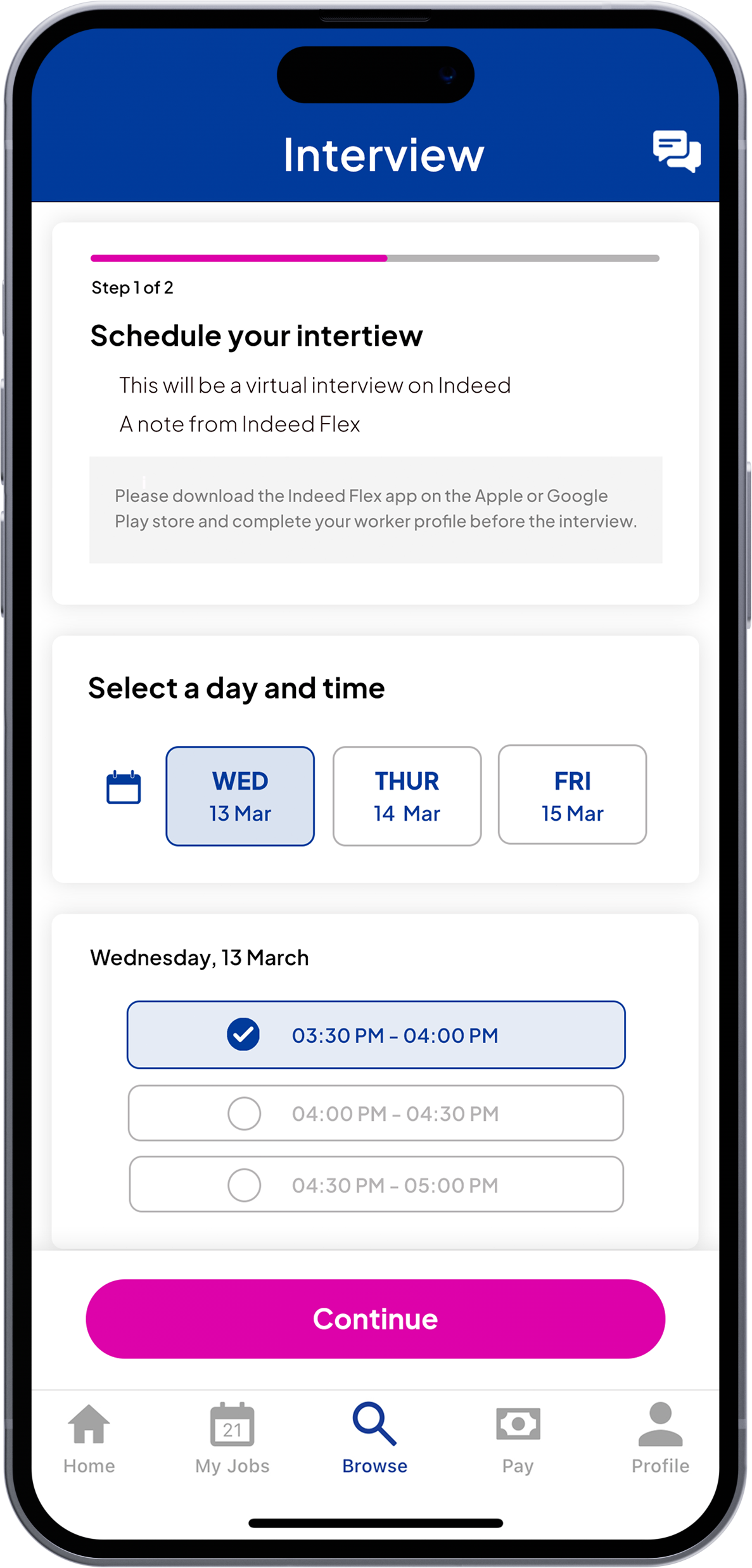
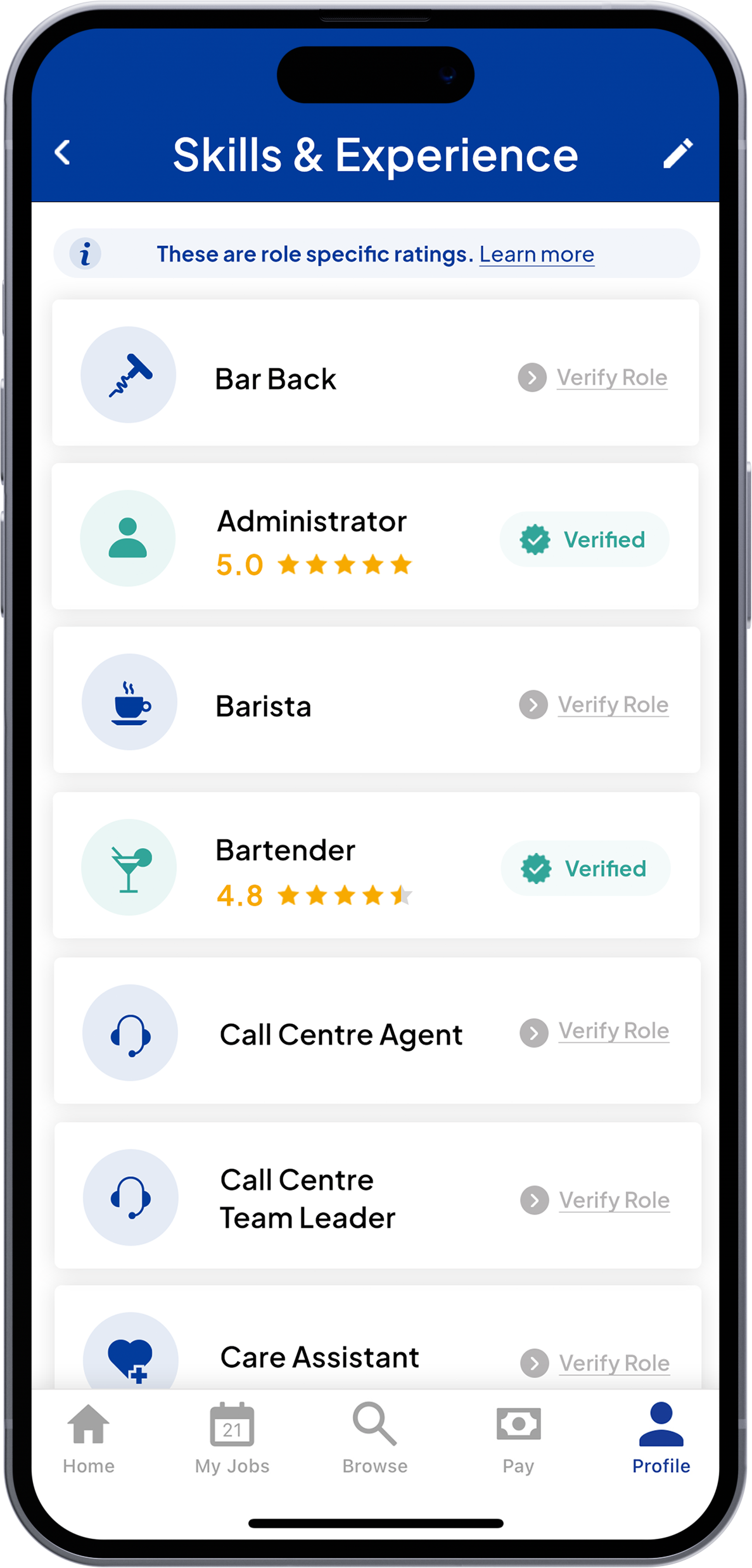
Apply for a job
Complete your interview
Get verified
Step 3/3
Work and unlock Instant Pay
As a verified Flexer, you can now book and confirm your shifts. To ensure you get paid accurately, you must clock in and out of your shift from the app. This will also unlock Instant Pay, allowing you to access up to 70% of your earnings as soon as you finish your shift – your pay on your terms.
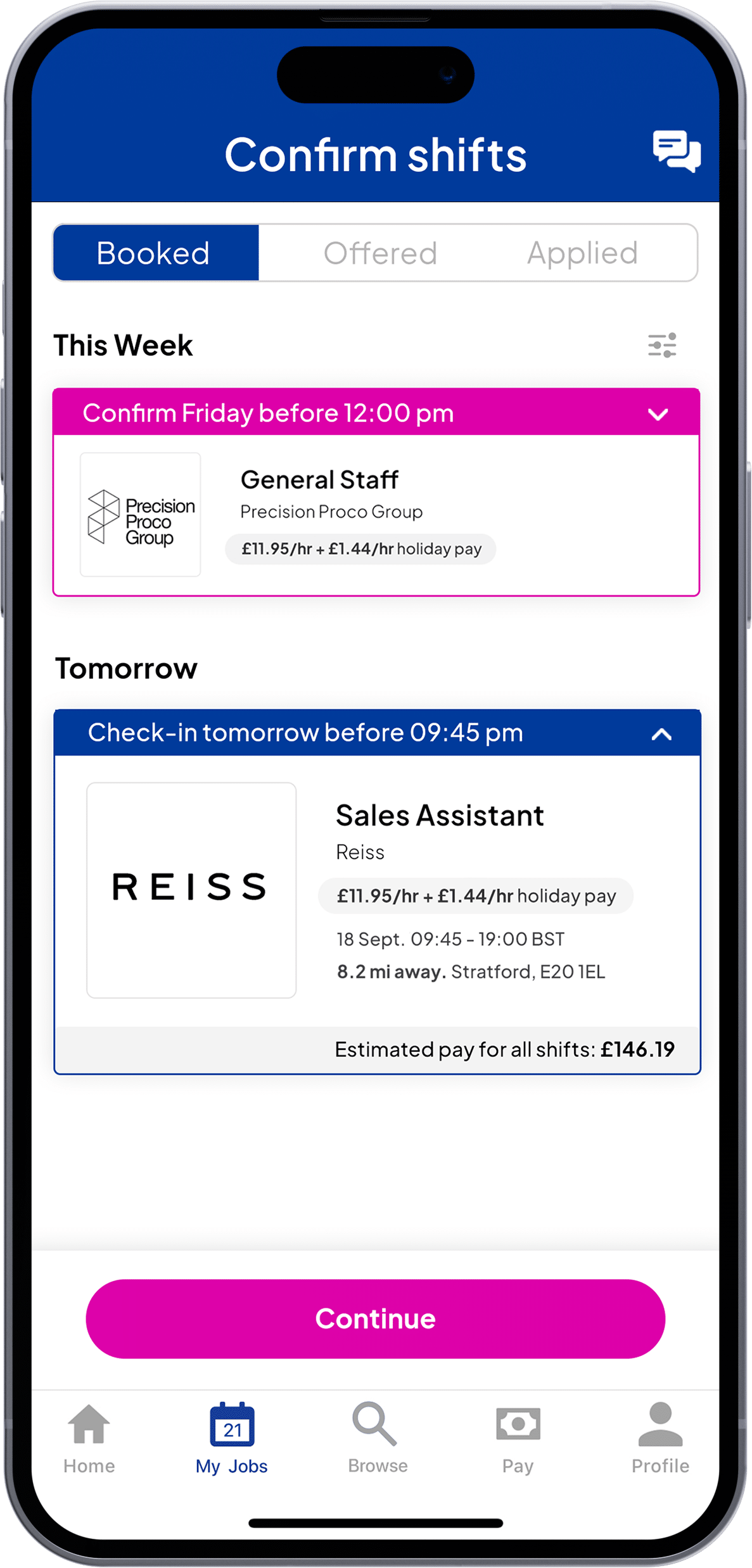
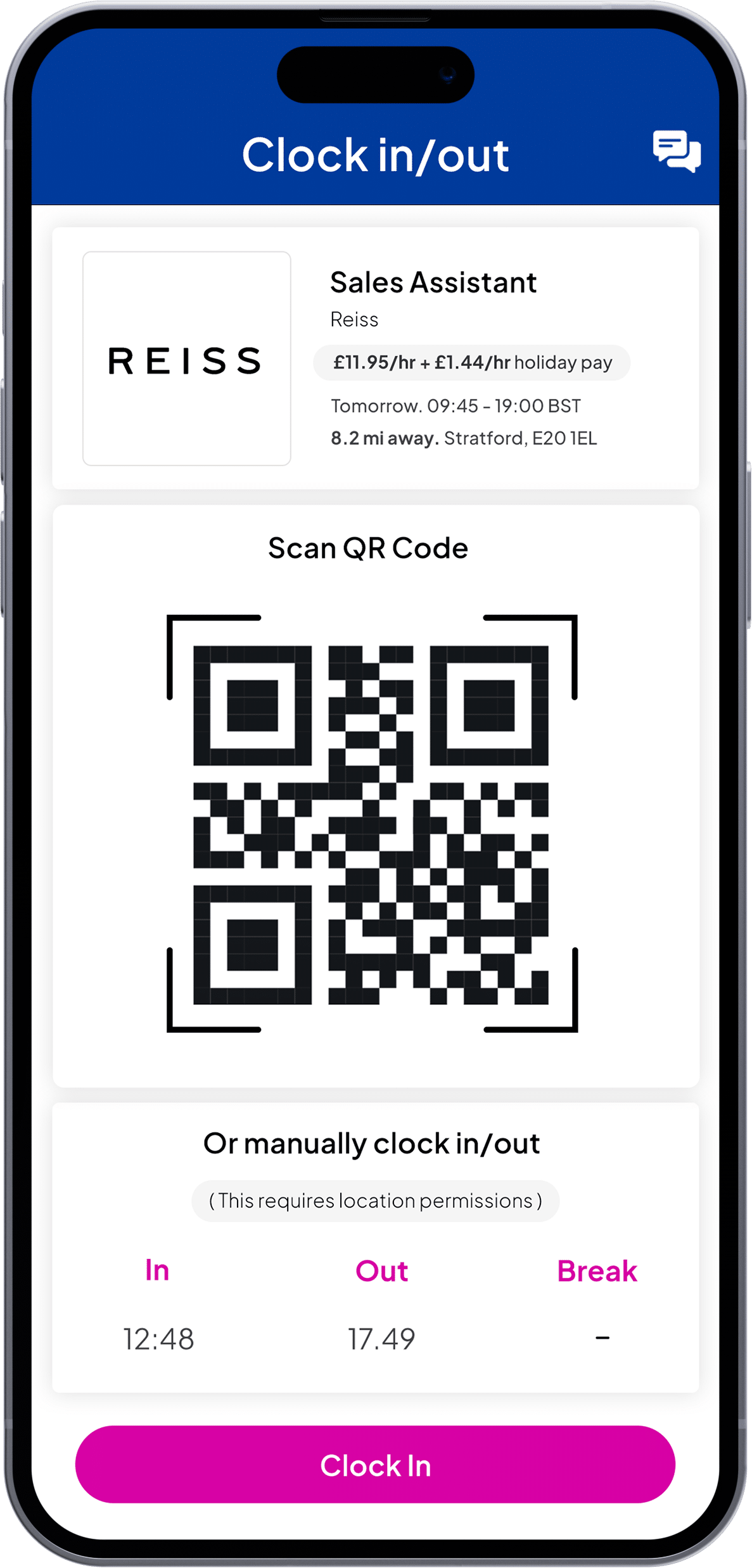
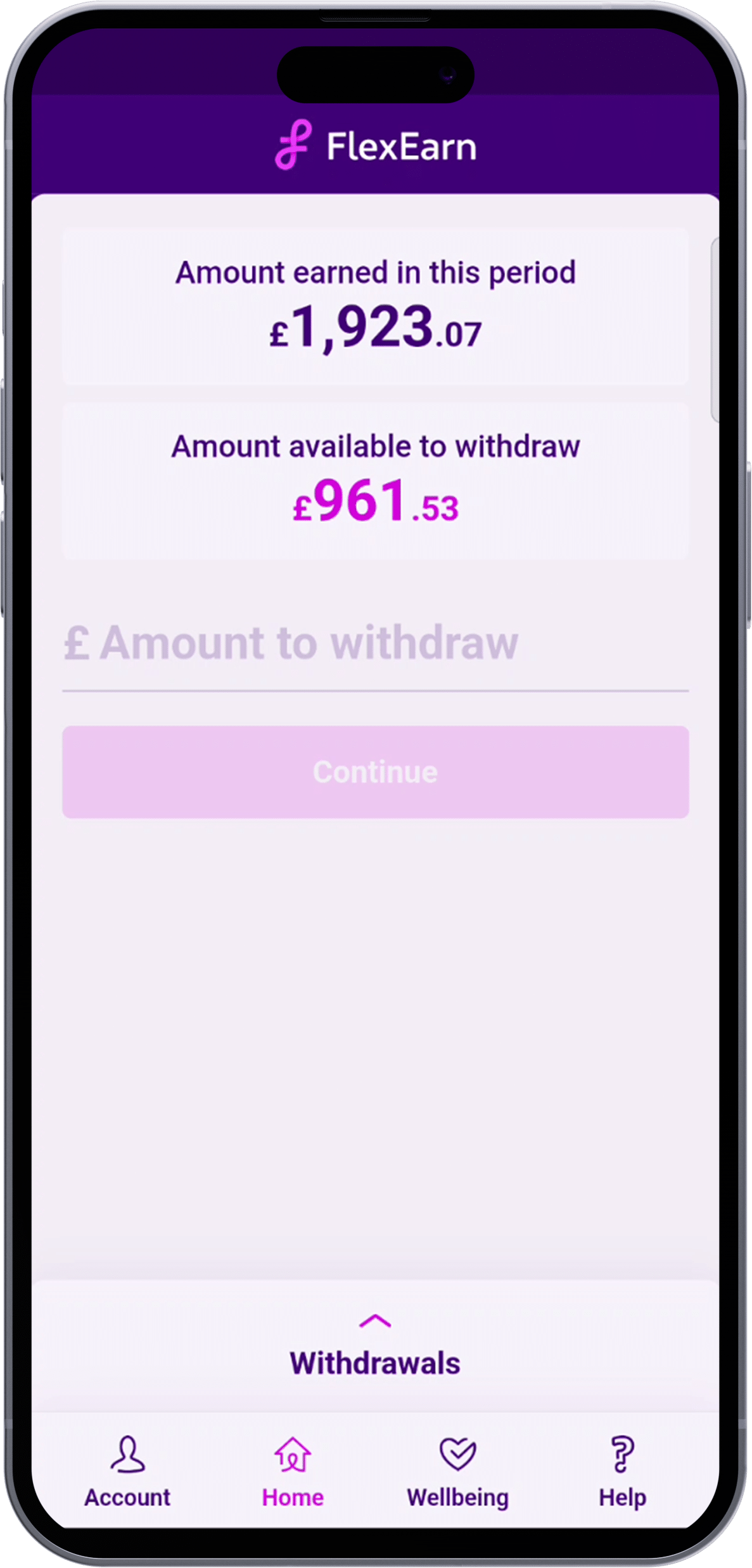
Book and confirm your shift
Clock in and out
Use Instant Pay
Become a Flexer
Download the app today for instant access to jobs.