With our latest product update, you can now make edits at a worker level.
What’s new?
Before now, you could only go as far as editing jobs, you can now go further and edit the following job attributes of booked workers:
- Area
- Pay
- Role
- Time
How does it work?
1. Go to the Schedule tab
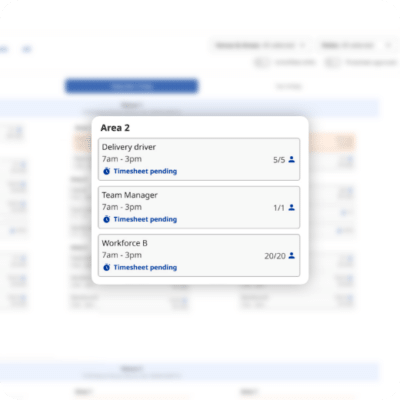
Once you have agreed the changes with the worker it is easy to make changes to the job.
Visit the Schedule tab and select the job ticket you want to make edits to.
2. Select the workers
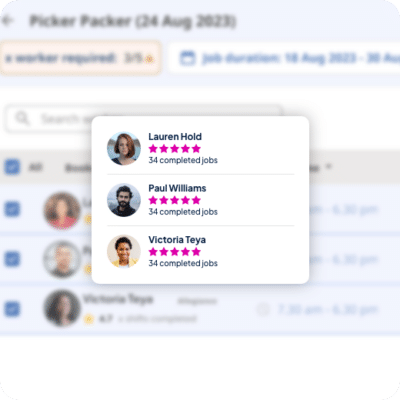
Once on the Job page, you can select the booked workers that you want to edit the job details for. Then click Edit workers.
3. Edit the desired field
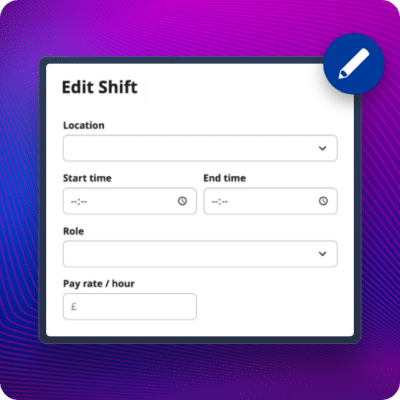
You will be directed to our new Edit shift page, where you can adjust the worker’s location, shift time, role and pay. Click Submit changes to save your updates.