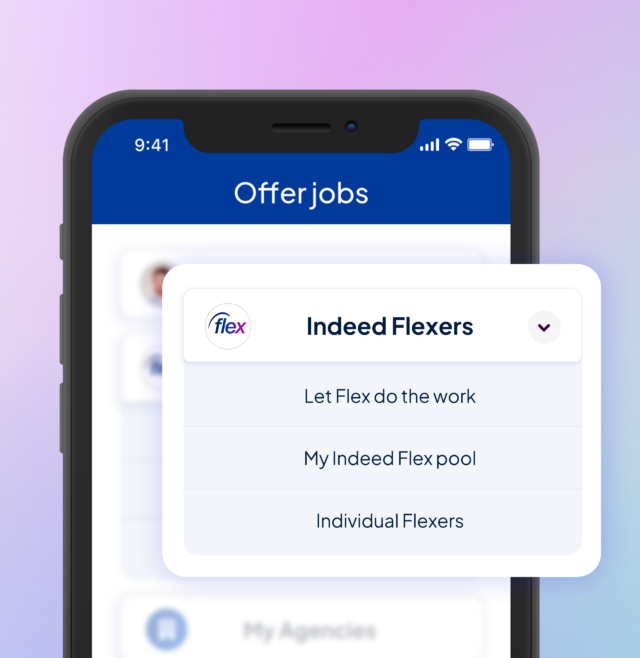We’re always looking for new ways to improve the Indeed Flex platform. Our dedicated product team have shared some exciting new features for the platform, lets take a look…
Looking into the client experience
Through speaking to our valued clients and investigating user data, we identified some key areas to improve upon.
From this research, our product team got to work on tackling the common challenges our clients were facing when it came to timesheets.
What’s new
We have created a new Timesheets tab, located on the top navigation menu on the web portal. This means our clients can now access all timesheets in one, easy to find, place.
Access the Timesheets tab for UK clients >
Access the Timesheets tab for US clients >
See it in action…

By having it all in one place is set to tackle the challenges we explored above and greatly improve the user experience on the platform.
New functionalities
- Improved date picker for custom timeframes
- Venue filter to only show timesheets worked at selected venues
- Worker name filter to easily find an individual worker’s schedules
- Timesheet status filter to quickly target timesheets requiring attention
- CSV export that now includes venue and area columns and is exported according to set filters
Filtering included in the new tab
Create a bespoke view or report using the helpful default filters below.
- Date: Current week + previous week, as these are the timesheets requiring attention
- Timesheet status: Awaiting approval, so the client can action the timesheets requiring immediate attention
- Venues
- Worker name
- Roles
Also available for the Indeed Flex+ solution…

What’s coming next for Indeed Flex
In progress
- Areas filter: For managers to further filter timesheets to what is relevant
- Provisional cost: The breaking down of hours against rates for better visibility on cost
On the roadmap
- Save filter range: Functionality to save filters for managers who consistently view the same filter range and would like it to be the default
- Whole team rating: We are unable to include team rating functionality in this initial version due to the number of different bookings included on the new page. We are exploring a solution that will be easy for clients to differentiate groups of workers
- Mitigation: Clients can still rate teams from within the regular booking timesheets flow
- Edit multiple timesheets: Functionality to edit a time and apply to multiple timesheets
- Rate multiple timesheets: Functionality to select multiple timesheets and provide same ratings, subject to criteria
- Attendance verification labels: Highlight to clients worker attendance
- Messaging functionality: In this iteration, we are again unable to include the messaging functionality as it is across all jobs, and clients can just use the messaging tab.
- Mitigation: Clients can message workers from the messaging tab, as well as from the regular booking timesheet flow.
There is still more to come
This is our initial release, aiming to improve the platform and enhancing the experience with managing timesheets.
We really hope you enjoy the new features. If you have any further questions or feedback please contact your account manager.
If you are new to Indeed Flex you can book in for a demo with one of our staffing experts.