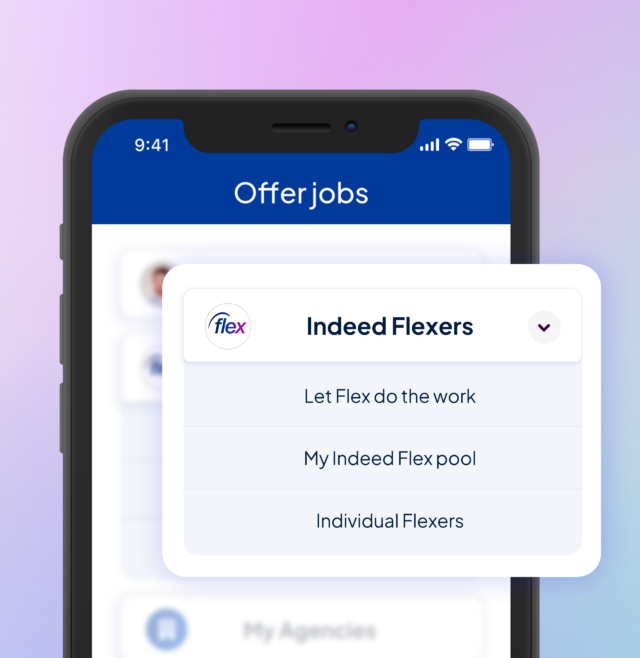Video Summary
To delete a job, select the relevant job and select Edit Job. This button can be found on the top right of your screen.
This will take you to all the details of the job posted. At the bottom, you can select Delete job. You’ll then be asked again to confirm that you want to delete the job, select Delete again and click Save.