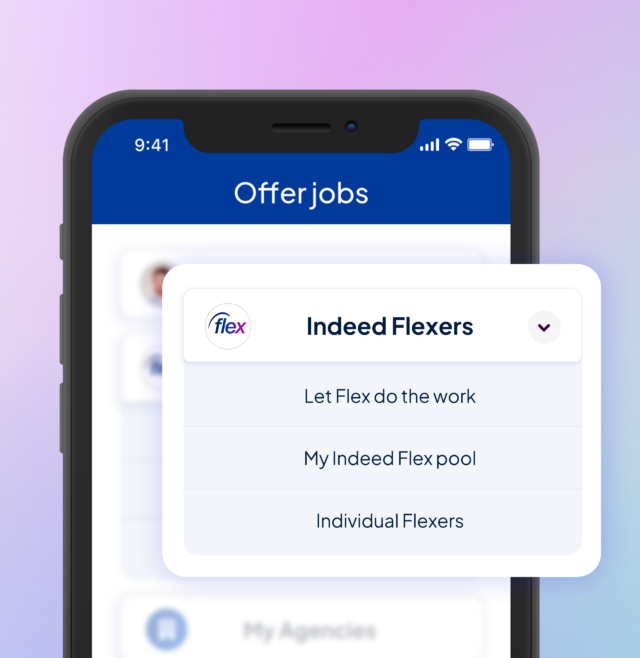Video Summary
To add a venue, select Venues from the top navigation and select Add Venue.
This will bring up a form for you to fill out the relevant details including:
- Venue name
- Venue Address
- Venue access instructions (which entrance to use, any door codes etc.)
When you are done, select Create Venue.
Once completed you will be able to add shifts to this venue.