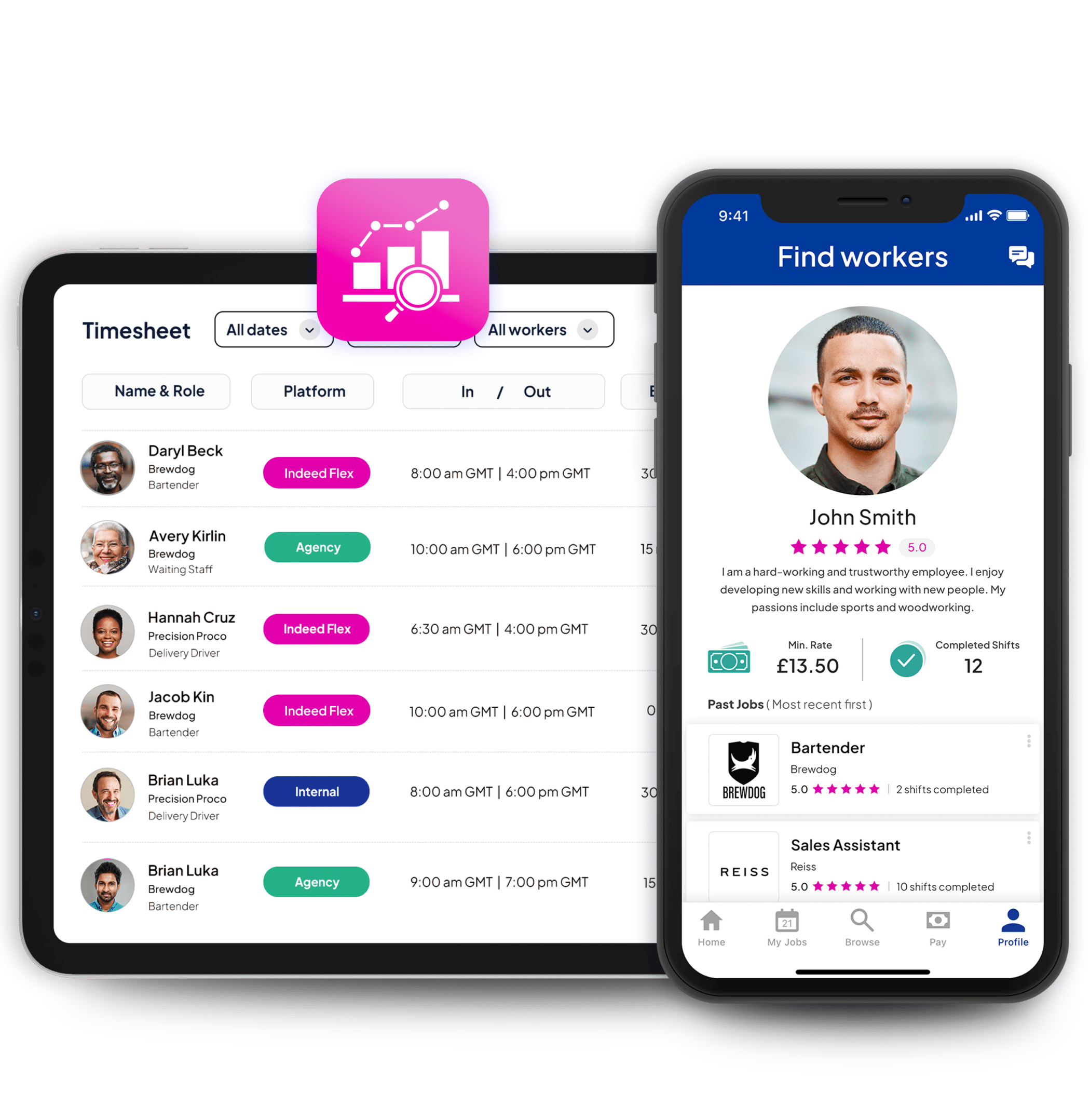Introducing the Flex Client app
View and manage your existing shifts
Easily change details of existing shifts, check fulfilment rates, and delete any jobs that are no longer needed.
This means greater visibility of your daily schedule, ensuring everything is on track. You can access the shift information you need remotely, freeing up your time to focus on other important tasks.

Post jobs on the go
Use your saved templates to post a job quickly and easily from your phone. You can select from any of your live venues, with the option to select either a single date or within a date range.
You can also decide on shift timings and select the number of Flexers required, booking shifts as far in advance as needed.
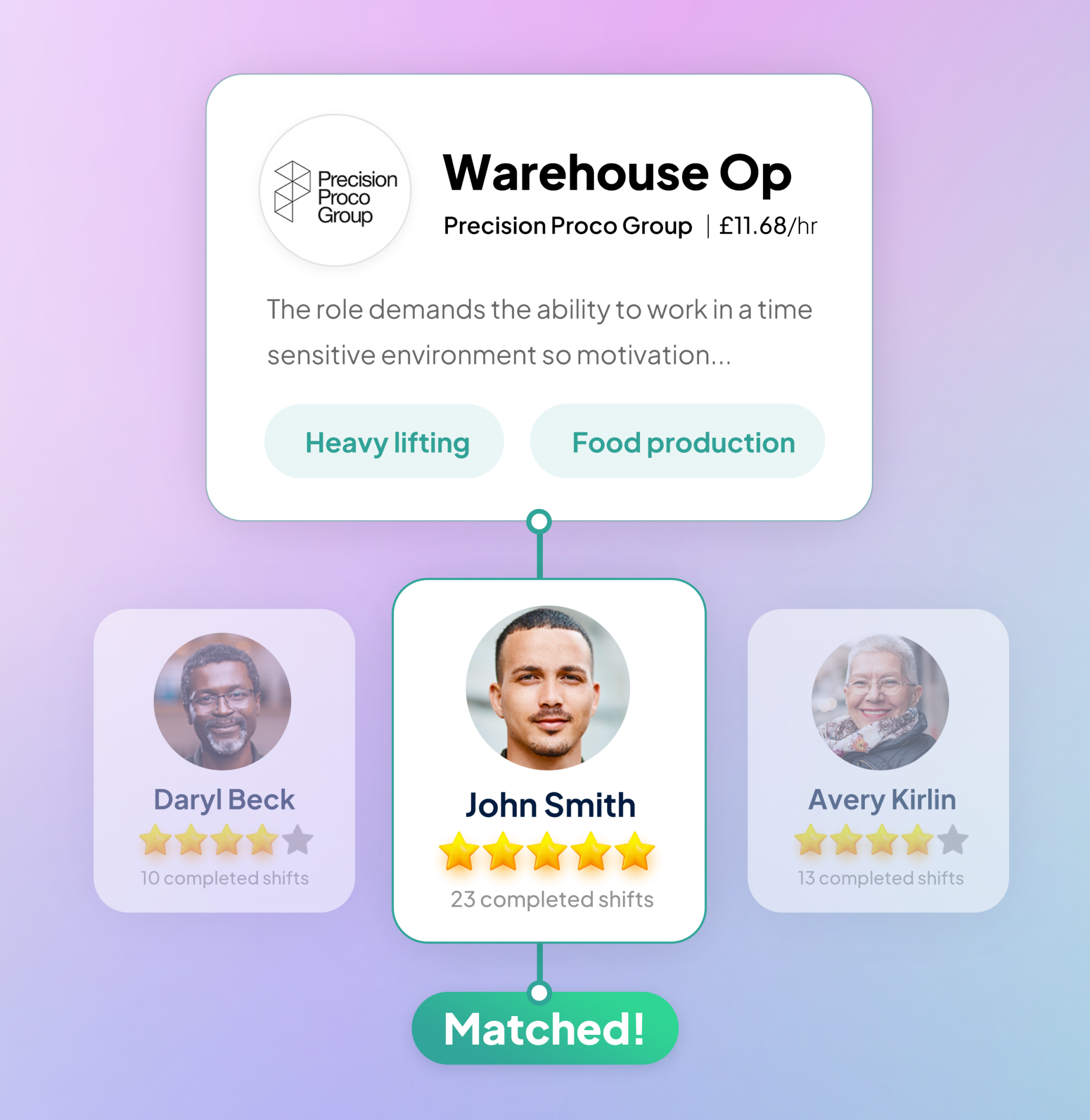
Get the right worker
Use the app to pick from your chosen talent pool, through the ‘offer a job’ function. Whether it’s internal staff, Flexers or agency workers – our employee management app has you covered.
You retain full control over who you book onto a shift, with optimal visibility, through our verified worker profiles. Build a network of trusted workers with our worker pool function, empowering Flexers and improving your staff retention rate.
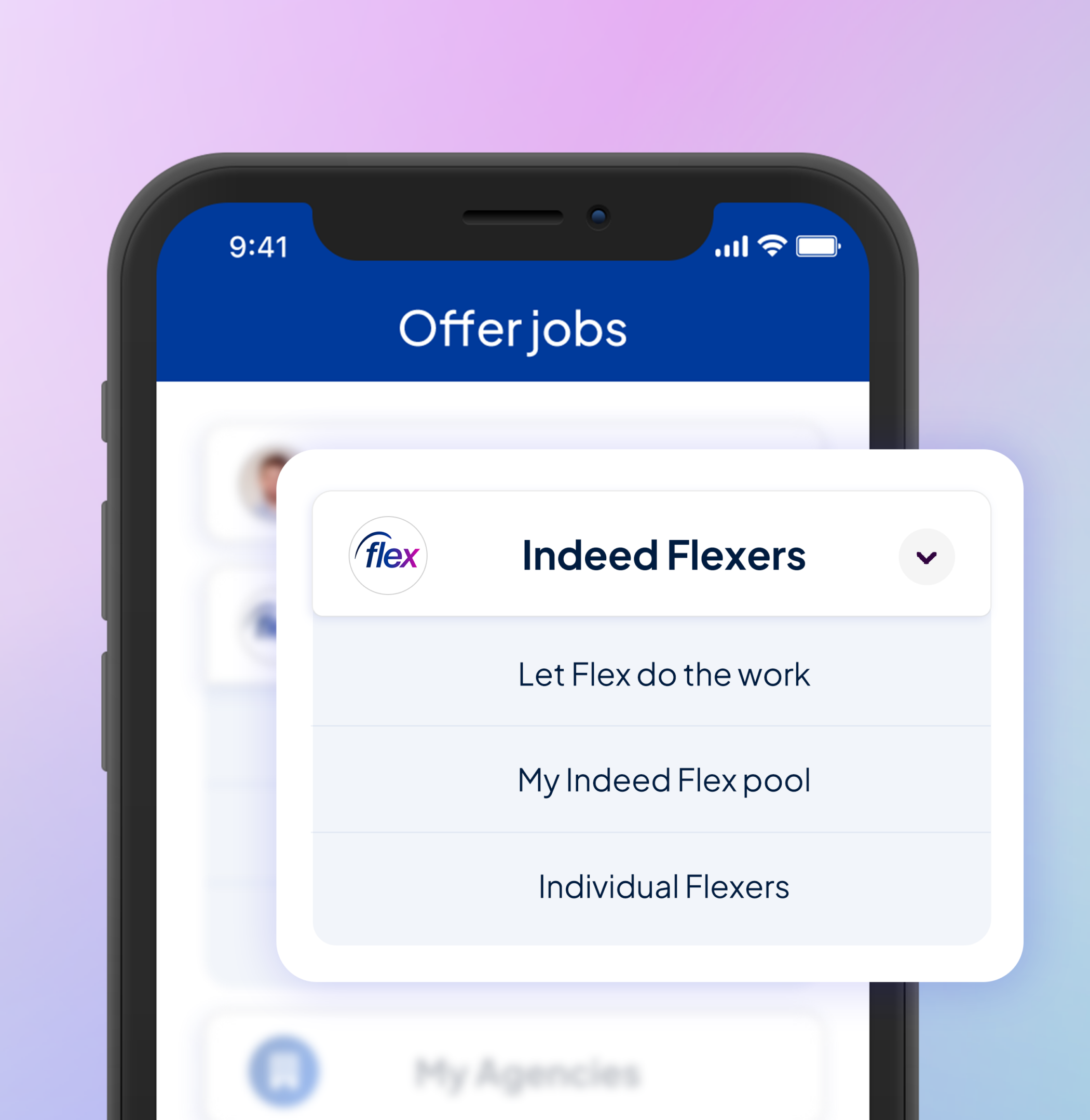
Instant worker updates
Access the ‘workers’ tab to see who has booked onto jobs and view who has clocked in and out and at what time. With our shift scheduling report, compare worked and scheduled hours to easily monitor any discrepancies.
You can message workers directly to give them any additional, useful information or updates. Regular communication will make workers feel at ease and avoid any confusion.
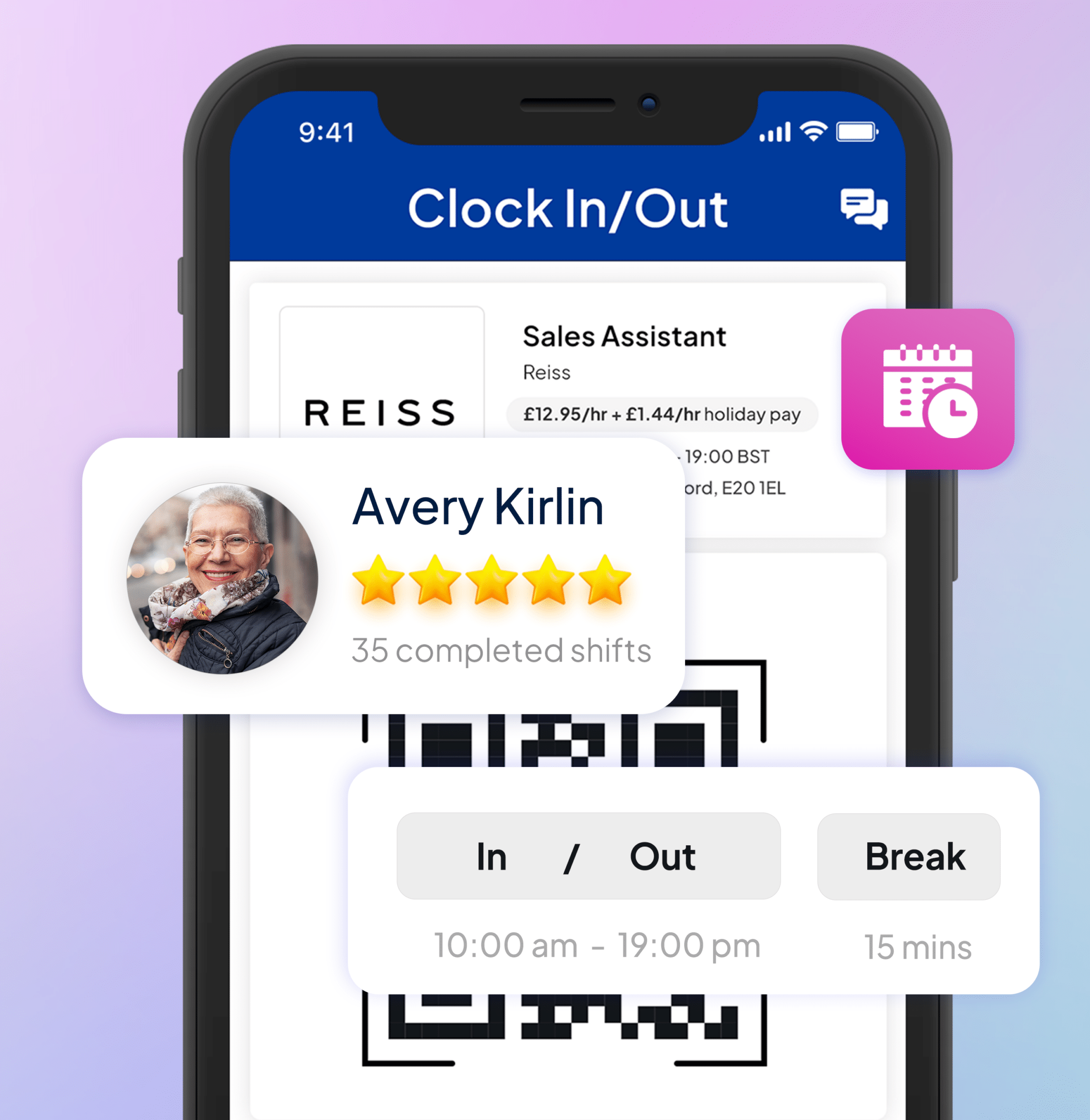
Approve timesheets and rate individual workers
The Flex Client app makes it easier than ever to edit and approve your timesheets. By approving your timesheets in-app, you no longer have to go into the office to meet your approval deadline.
You can also now rate and review workers from your phone. This gives your favourite Flexers first priority on your shifts, giving you greater consistency and reliability. Higher ratings keep Flexers motivated and engaged.
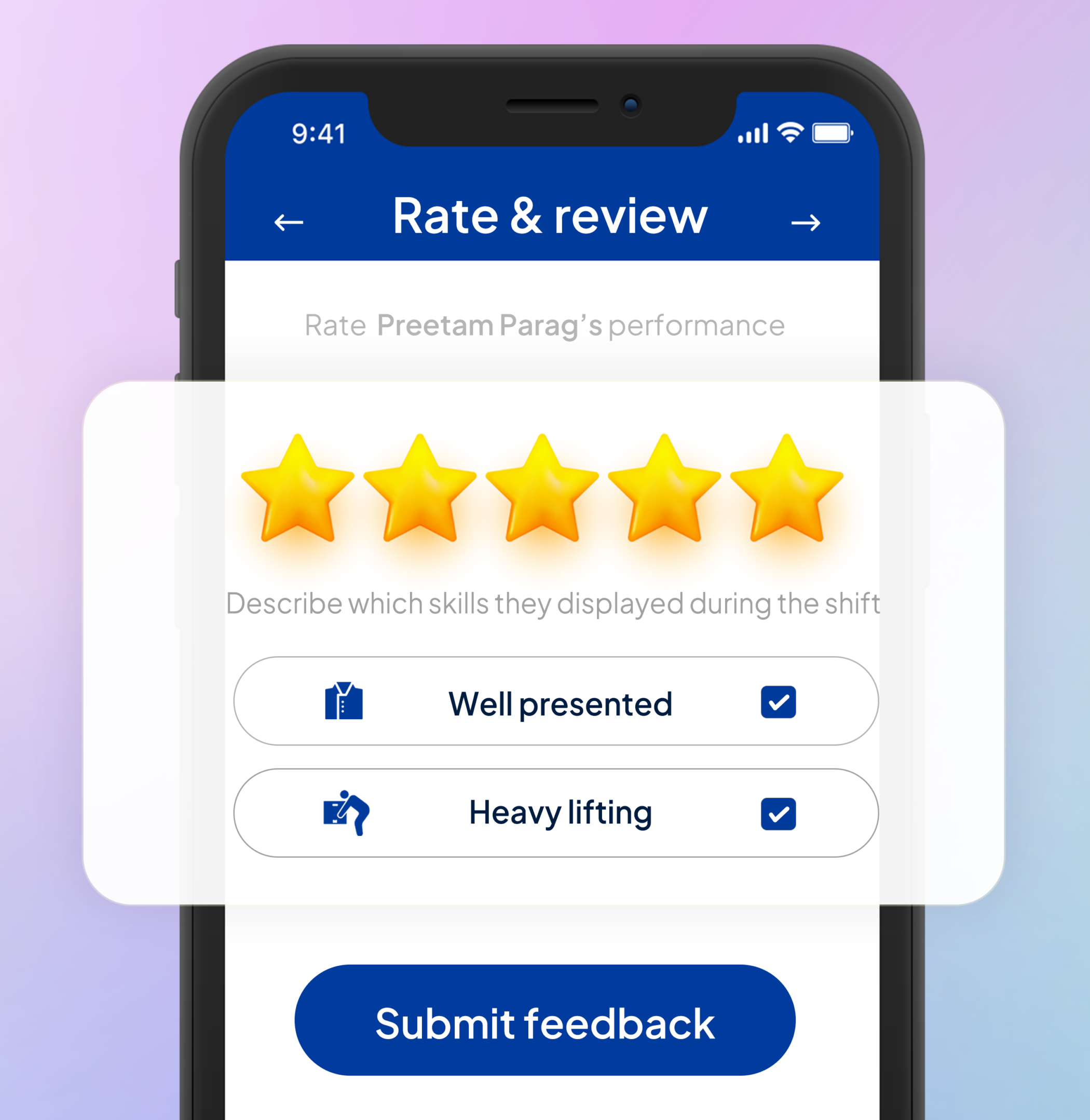
Manage your account details
Log in as normal, with your Indeed Flex email and password. Access settings and submit any feedback via the available form.
Our aim is to deliver the best client experience we can, so your feedback is invaluable. We’d love to know what additional features you’d find useful so that we can make your day-to-day tasks even easier.