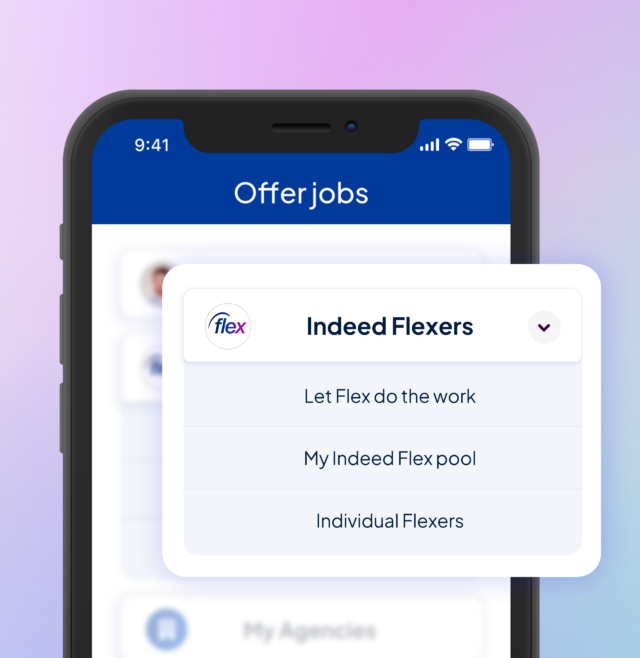Video Summary
Making Changes
To change your profile settings, select the arrow on the top right of the screen next to your company name, then select ‘Settings’.
On mobile, you will need to go to your profiles tab (bottom right), then select the cog icon on the top right.
Here you update your company settings:
- Change your address,
- The industry you operate in,
- Contact details
- Profile picture.