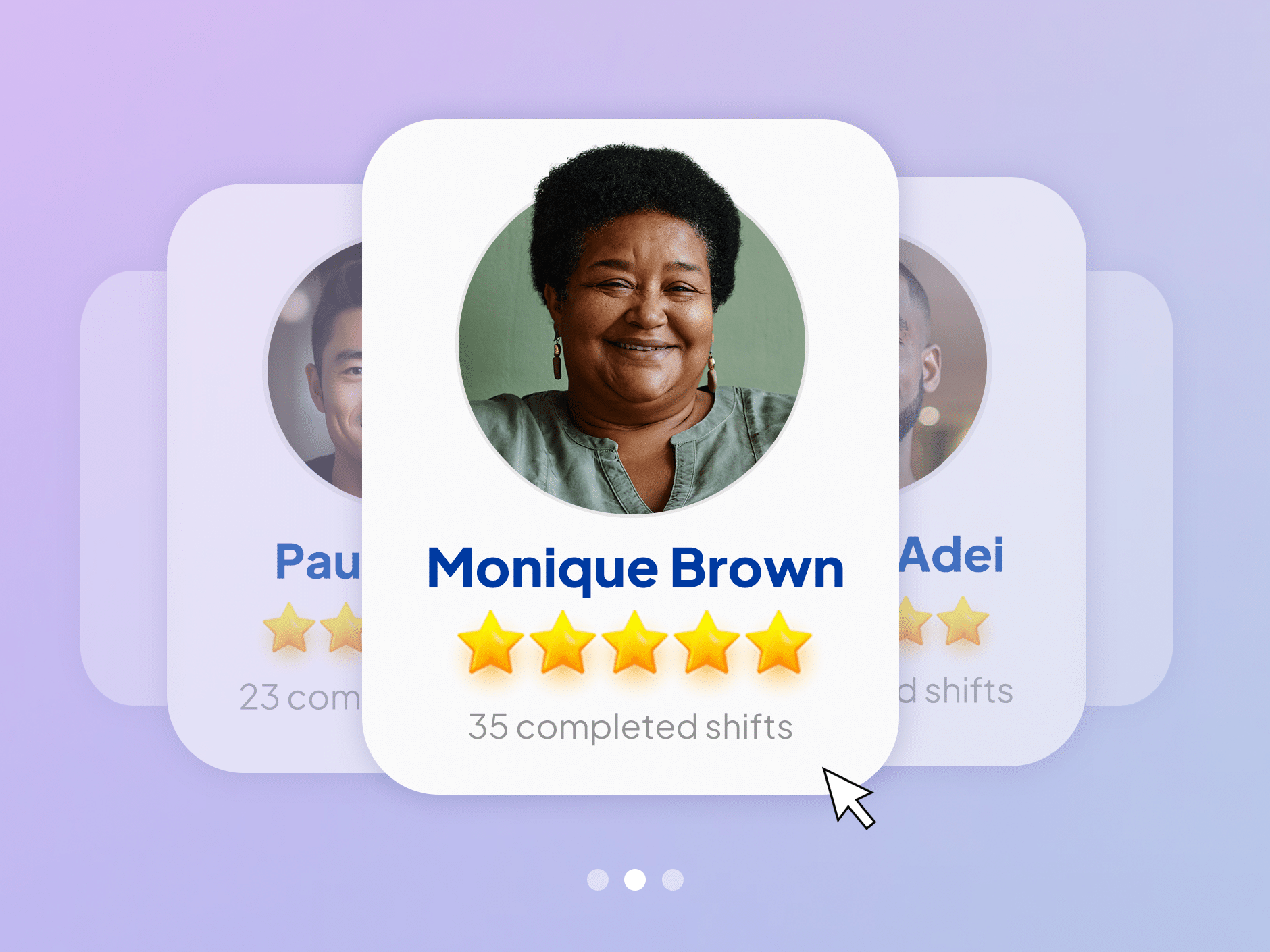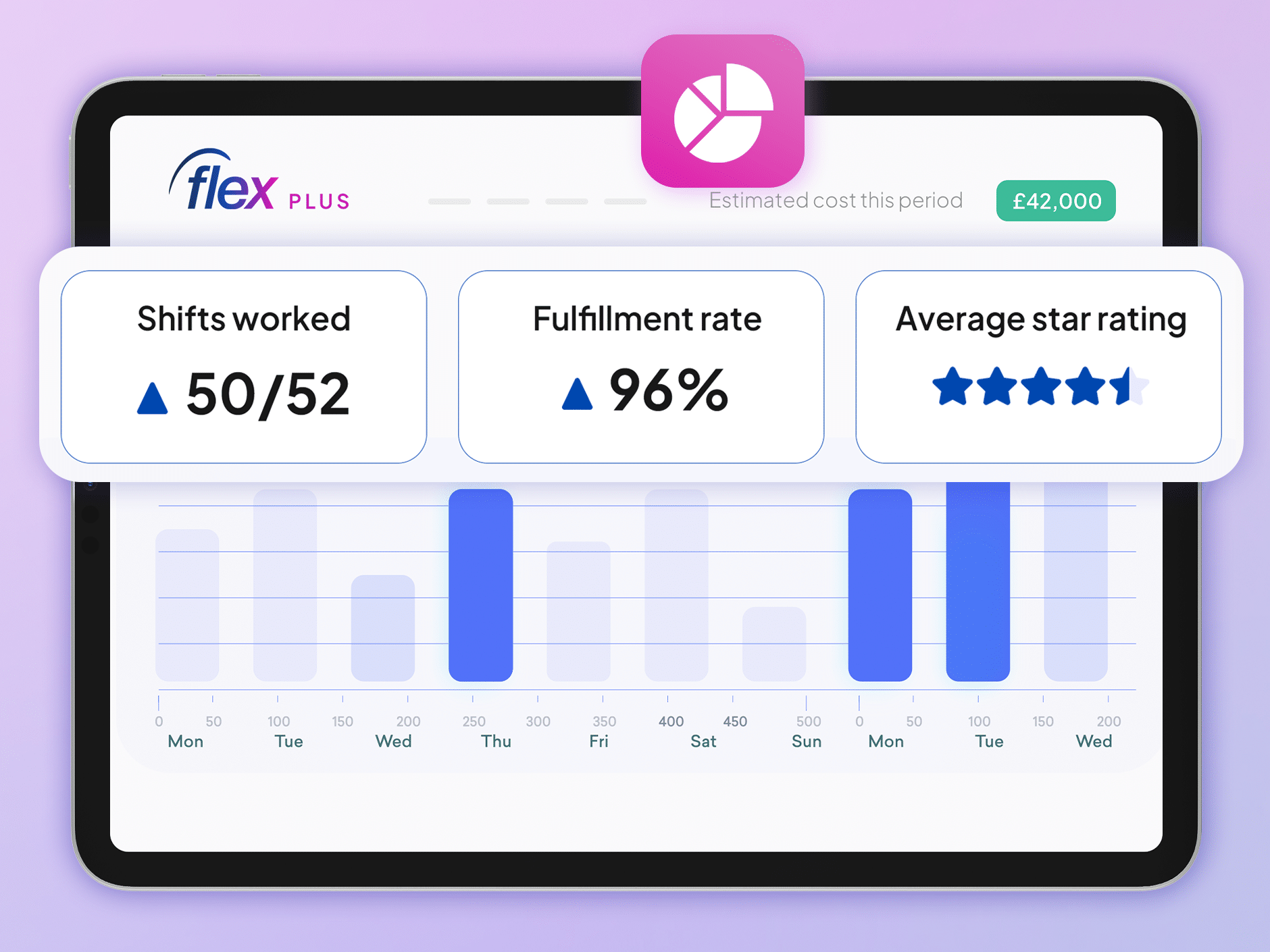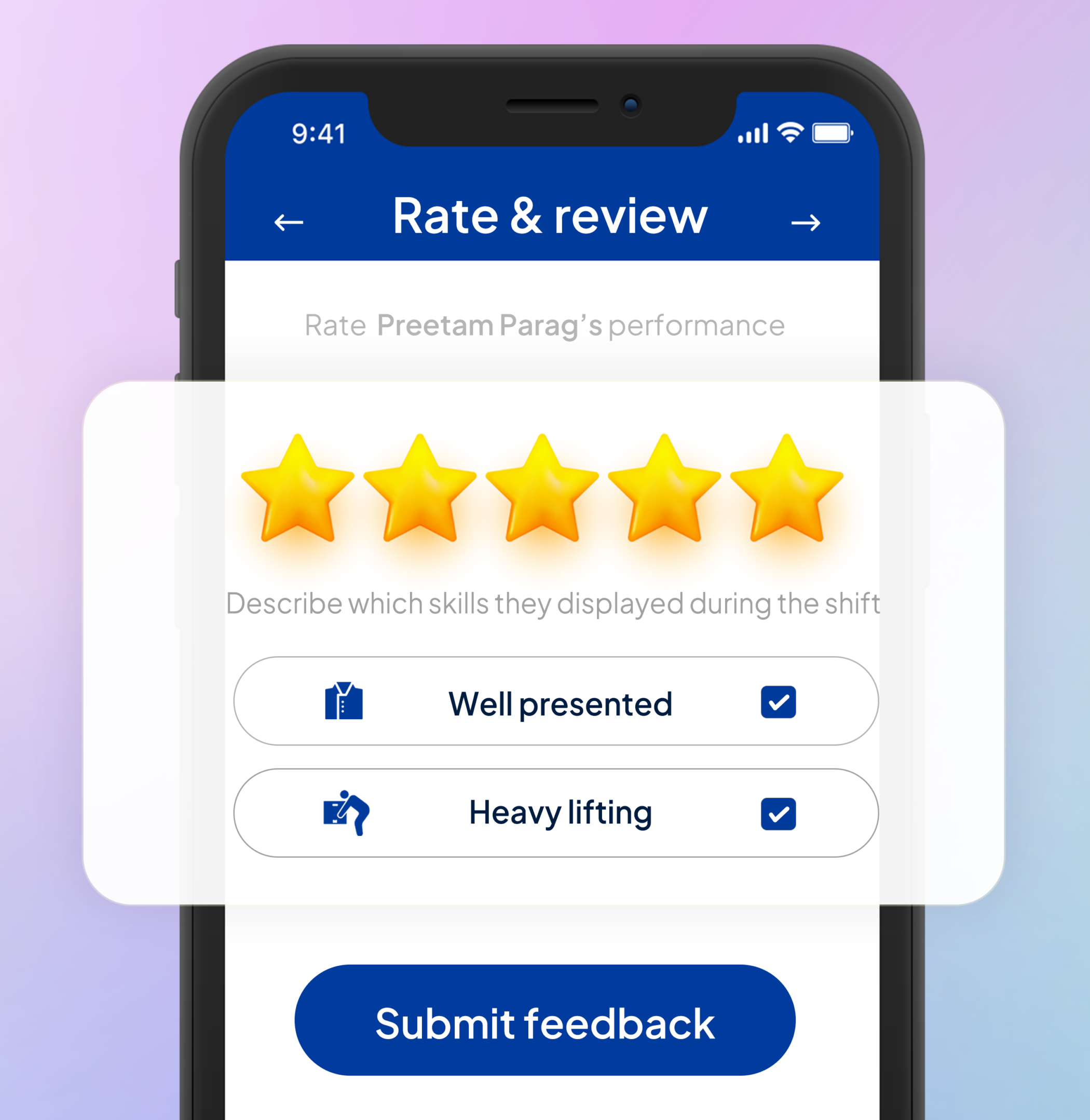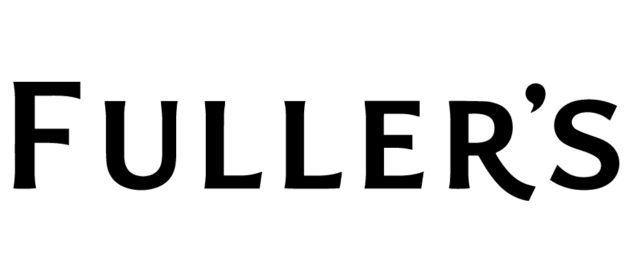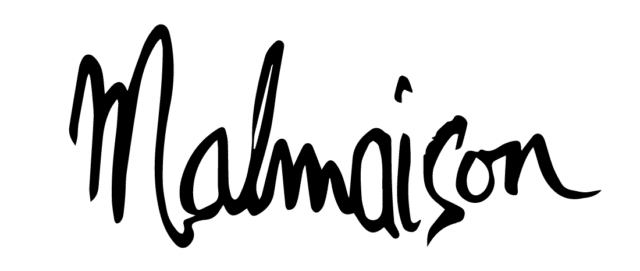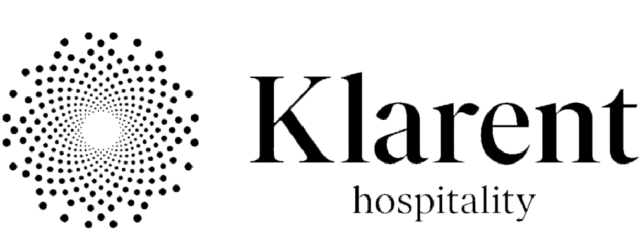Trusted by
Drive workforce consistency
Assign 5 stars to workers to build out your worker pool, ensuring staffing consistency while reducing the need for inductions and retraining.
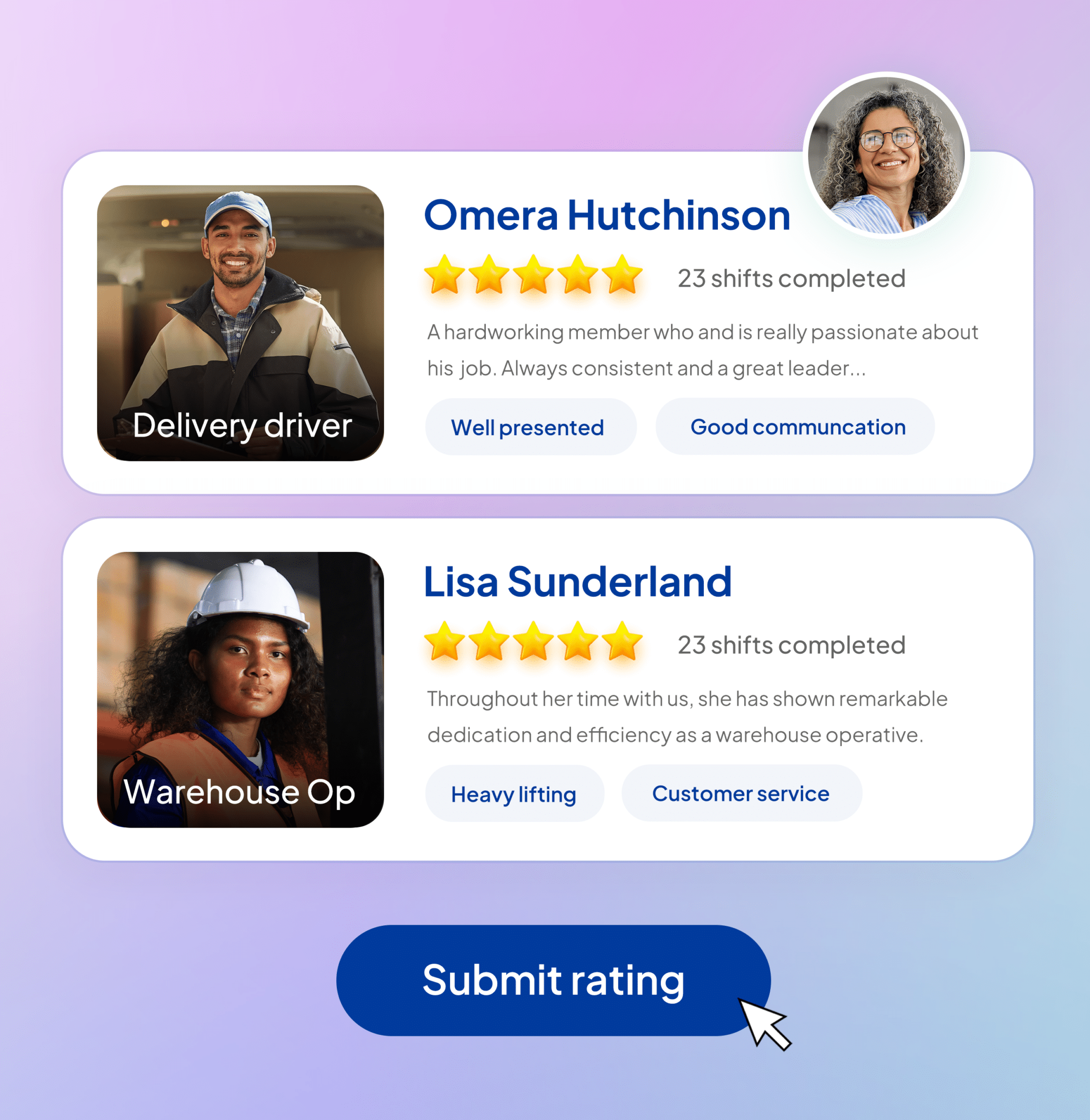
Meet last-minute demands
Address sudden fulfilment needs using your trusted worker pool. Workers with 5-star ratings enjoy priority access to future shifts, creating a reliable and dependable workforce.
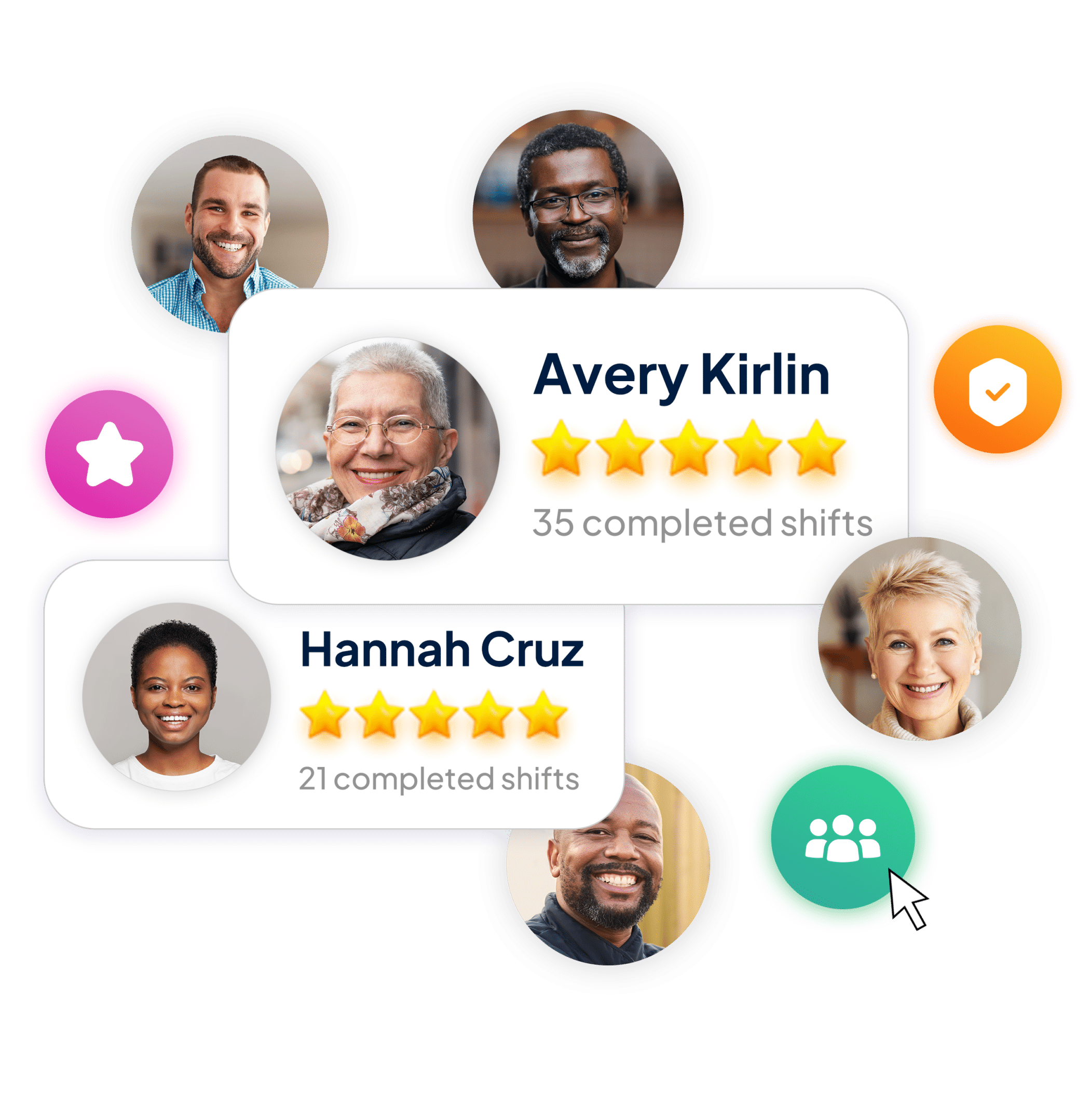
Build the Marketplace
Through providing feedback to Flexers, employers work together to enhance and elevate the marketplace by ensuring a higher quality of Flexers.
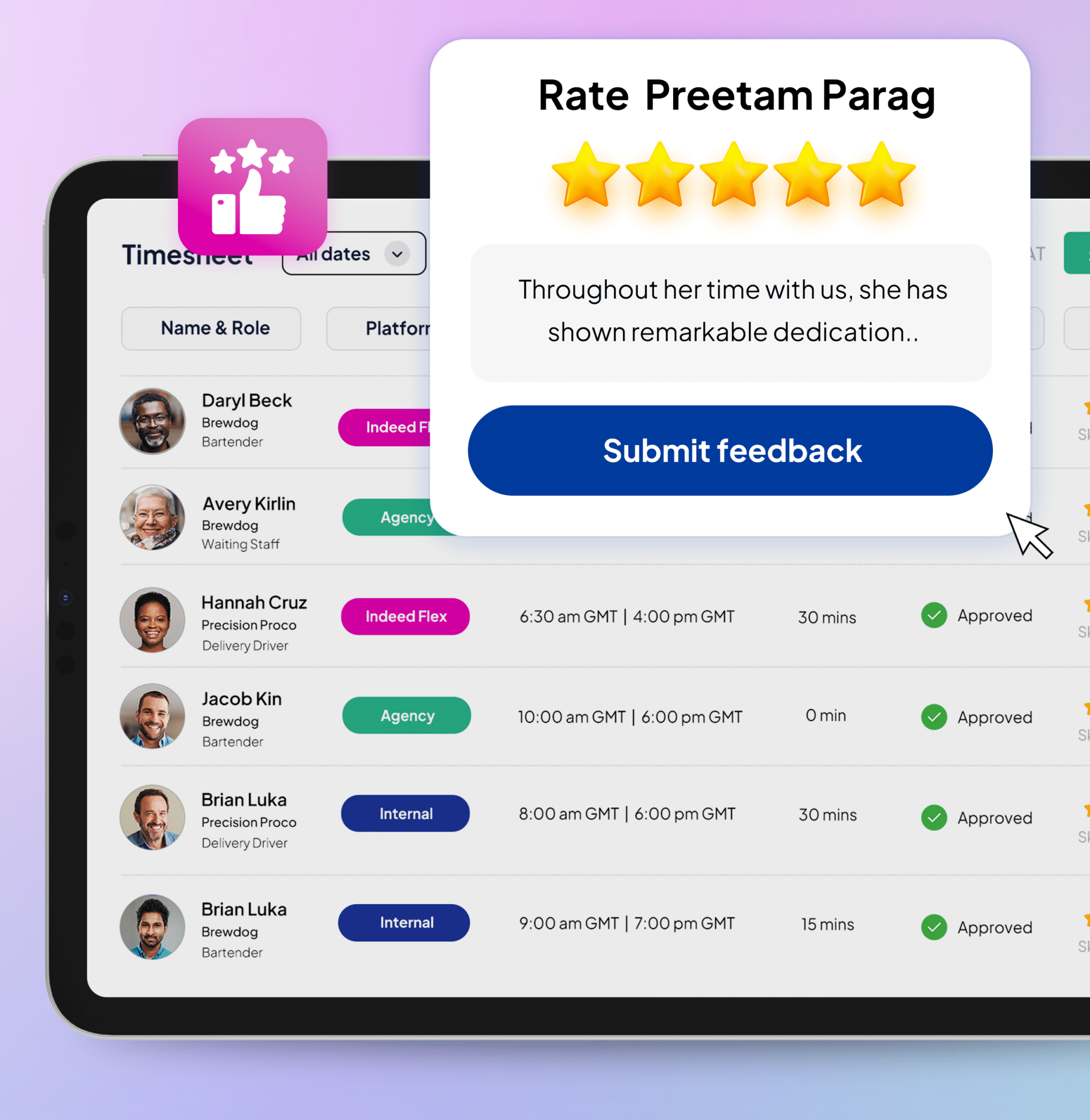
“Each Head of Department uses the rating facility on the app to review and refer the workers to their departmental pool. We have seen an increase in both the quality of Flexers and the standard of the work”
Ben Bel, General Manager at Hotel Du Vin